Lightworks is a multi-platform non-linear editing application. It is a feature-rich application that is available for free. Lightworks can support a wide variety of formats. Therefore, you can import any file without transcoding. This article explains the Lightworks installation on Ubuntu 20.04.
Installing Lightworks on Ubuntu 20.04
The Lightworks Debian package is available from the Lightworks official webpage. Visit the Lightworks official webpage (https://www.lwks.com/index.php?option=com_lwks&view=download&Itemid=206) and download the Debian package for Ubuntu 20.04.
Click on 'Download DEB' to download the Debian package.
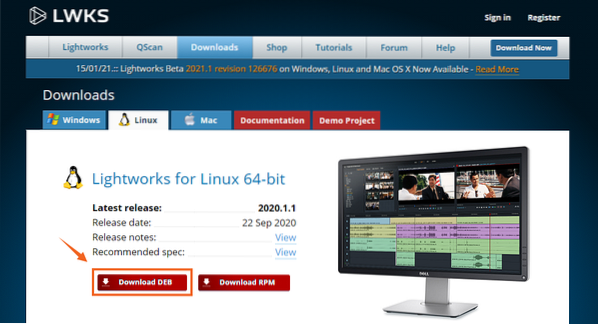
Select 'Save File' and click on 'OK'.
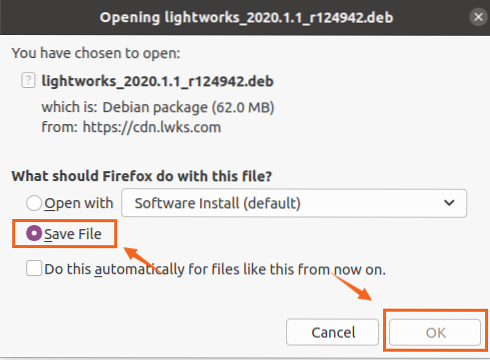
The Lightworks Debian package will be downloaded in the 'Downloads' directory.
Navigate to the 'Downloads' directory with the command:
$ cd Downloads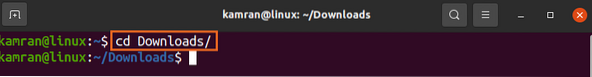
Before installing the Lightworks application, update the apt cache with the command:
$ sudo apt update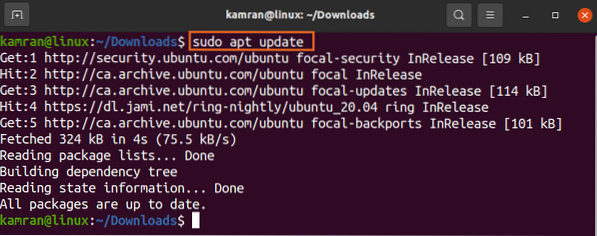
Now we are ready to install Lightworks on Ubuntu 20.04 with the apt command. Type the below-given command to install Lightworks on Ubuntu 20.04:
$ sudo apt install ./lightworks_2020.1.1_r124942.deb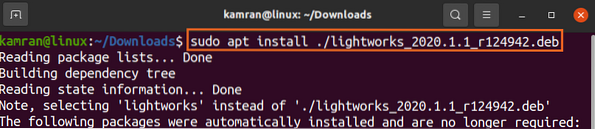
Press 'y' to continue installing Lightworks.
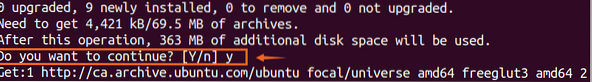
The Lightworks will be installed on Ubuntu 20.04.
Once the Lightworks is installed, open the Application Menu and search for Lightworks.

The Lightworks is ready for use.
Remove Lightworks from Ubuntu 20.04
Execute the given command from the terminal if you wish to remove Lightworks from your Ubuntu 20.04 system:
$ sudo apt remove --autoremove lightworks
Press 'y' to continue removing Lightworks.
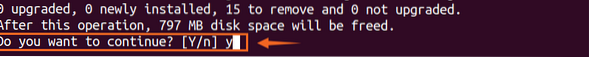
Conclusion
Lightworks is a free and multi-platform editing application. The Lightworks official Debian package is available from its official website. We can easily download the Debian package and install Lightworks on Ubuntu 20.04.
 Phenquestions
Phenquestions


