If you are searching for a weather app for your Ubuntu desktop environment, then My Weather Indicator is one of the best choices available due to the numerous features that it offers. This weather indicator is an all-in-one application that not only indicates the weather of any location of the world but also provides additional information about the weather, including forecast, moon phase, dew point, wind, and overcast data. Moreover, My Weather Indicator also supports various weather services, such as Yahoo Weather, OpenWeatherMap, and World Weather Online.This tutorial shows you how to install My Weather Indicator in Ubuntu 20.04 (LTS) and 20.10:
Installing My Weather Indicator in Ubuntu 20.04 (LTS) and 20.10
To install My Weather Indicator, first, open a terminal and enable its repository using the following command:
$ sudo add-apt-repository ppa:atareao/atareao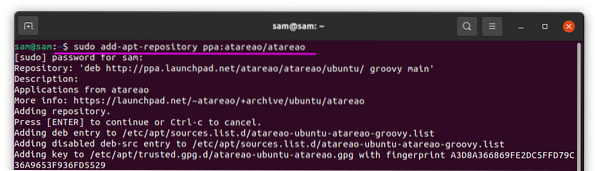
Use the command below to update the packages list:
$ sudo apt updateTo complete the installation process, issue the following command:
$ sudo apt install my-weather-indicator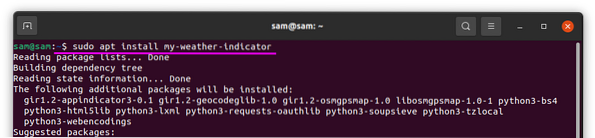
My Weather Indicator should now be installed on your system. You can view My Weather Indicator in the Applications menu, as shown below:
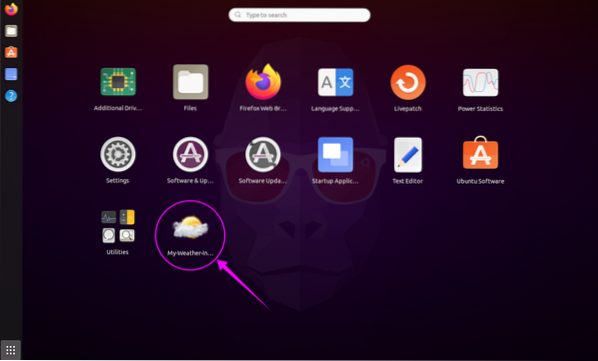
Click the icon to open My Weather Indicator. When you click the icon, the Preferences window will open. In this window, set your location to auto and enable or disable the included widgets according to your preferences. The widget type can be selected from the widget selection drop-down menu, as indicated in the image below:
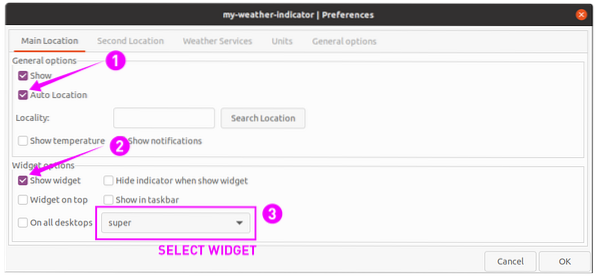
In the Second Location tab, you can set another location. The weather services can be also be changed in the Weather Services tab.
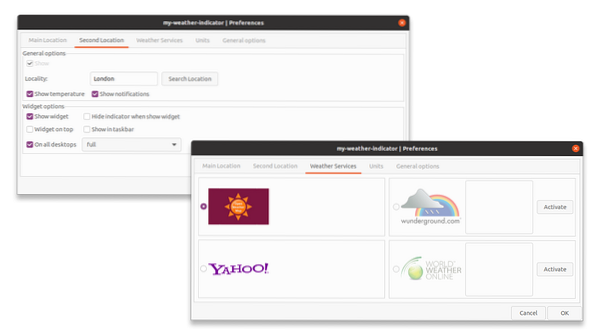
In the Units tab, the units can be changed according to your preferences. The weather refresh duration can be set in the General Options tab.
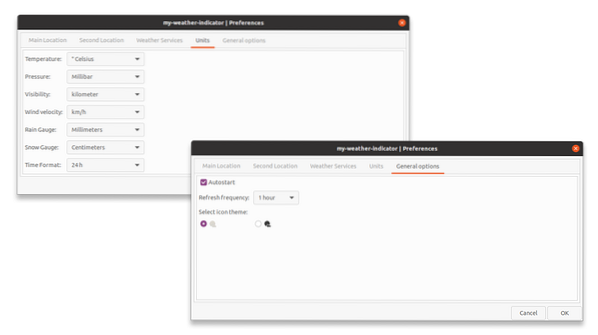
Click the “Cloud” icon at the top-right corner of the bar to reveal other options to customize:
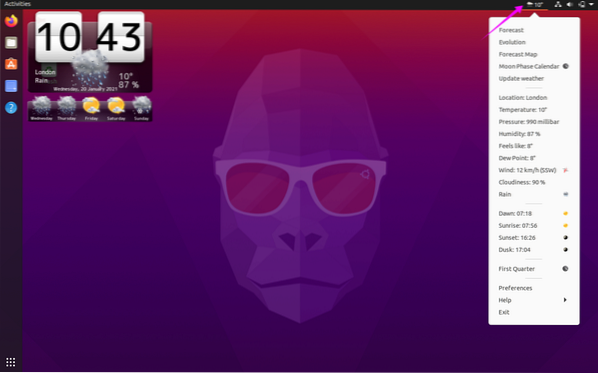
You can access options like “Forecast” and even “Moon Phase” from this menu:

Uninstalling My Weather Indicator from Ubuntu 20.04 (LTS) and 20.10
To delete the My Weather Indicator application from Ubuntu, issue the command given below:
$ sudo apt remove my-weather-indicator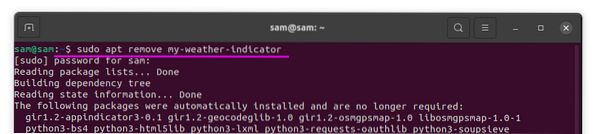
To remove the repository, use the following command:
$ sudo add-apt-repository --remove ppa:atareao/atareao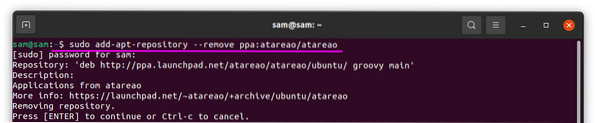
Conclusion
My Weather Indicator is a useful application that comes with a weather indicator widget, alongside a lot of other features. This article showed you how to install My Weather Indicator, in addition to a discussion of some of the features offered by this application. The article also showed you how to uninstall this application and its repository from Ubuntu.
 Phenquestions
Phenquestions


