Network Manager-l2tp is a powerful VPN plugin for managing the network. It provides support for the Layer 2 Tunneling Protocol. L2TP and L2TP/IPsec connections are must-have network tools, especially if you are using a VPN. This includes compatibility with Microsoft and other L2TP VPN servers.
Let me quickly put together how to install this utility in your Ubuntu PC. Once installed, you will see an additional L2TP option in addition to the existing PPTP.
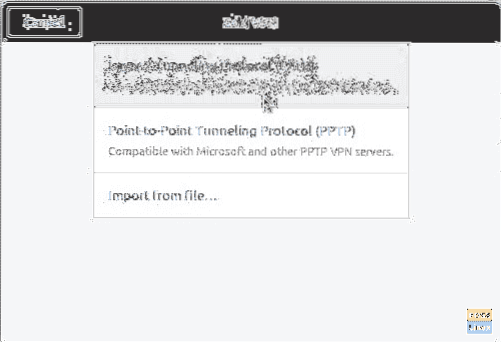
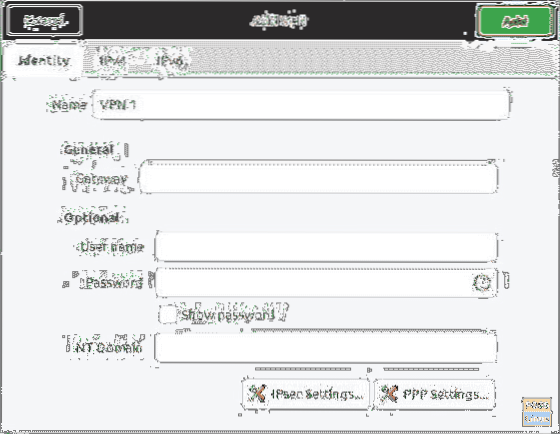
Installing Network Manager L2TP in Ubuntu 14.04 and 16.04
In these cases, you need to add nm-l2tp/network-manager-l2tp PPA.
Step 1) Launch the Terminal. You can use the CTRL+ALT+T keyboard shortcut.
Step 2) Copy and paste the following command to add the PPA.
sudo add-apt-repository ppa:nm-l2tp/network-manager-l2tp
Step 3) Let's update:
sudo apt update
Step 4) Finally, install network-manager-l2tp:
sudo apt install network-manager-l2tp network-manager-l2tp-gnome
Installing Network Manager L2TP in Ubuntu 17.04 and above
Ubuntu 17.10 and later (including Ubuntu 18.04) ship with network-manager-l2tp and network-manager-l2tp-gnome packages in their official repositories. Hence, there is no need to add a PPA.
Step 1) Launch the Terminal. You can use the CTRL+ALT+T keyboard shortcut.
Step 2) Enter the following command and press enter:
sudo apt install network-manager-l2tp-gnome
In case you get an error that package is not found and so installation is failed, you should probably add the official “Universe” repository source to your Ubuntu PC.
sudo add-apt-repository universe sudo apt update
Now you should be able to execute the Step (2) successfully.
 Phenquestions
Phenquestions


