SuperTuxKart is an open-source 3D arcade racer game with a variety characters, tracks, and modes to play. The idea behind this game was to create a game that is more fun than realistic, and provide an enjoyable experience for all ages.
In Story mode, you must face the evil Nolok, and defeat him in order to make the Mascot Kingdom safe once again! You can race by yourself against the computer, compete in several Grand Prix cups, or try to beat your fastest time in Time Trial mode. You can also race with up to four friends on one PC, or battle each other in multiplayer arenas. Network multiplayer modes are currently under development.
SuperTuxKart Features
- Over 20 tracks and arenas
- Split-screen multiplayer support
- Many game modes
- Grand Prix
- Single Race
- Time Trial
- Follow-the-leader
- 3-Strikes Battles
- Fun characters
- Free addons repository
- Runs on Windows, Linux and Mac OS X
Recommended Hardware if you plan to run game without any performance issue
- GPU: NVIDIA GeForce 660 GTX or AMD Radeon HD 7870 series card or higher
- CPU: Intel Core I7 or AMD processor, 3.07 GHz or faster.
- At least 2 GB VRAM (video memory).
- At least 4 GB of RAM
- Disk space: 700MB
Minimal Hardware (With this setup the game might be choppy)
- GPU: NVIDIA GeForce 470 GTX, AMD Radeon 6870 HD series card or or Intel HD Graphics 3000
- CPU: Intel Core I5 or AMD processor, 2.8 GHz or faster.
- At least 1 GB VRAM (video memory).
- At least 3 GB of RAM
- Disk space: 700MB
[su_button url=”https://github.com/supertuxkart/stk-code/blob/master/CHANGELOG.md” target=”blank” icon=”icon: file-text”]SEE GAME CHANGELOG[/su_button]
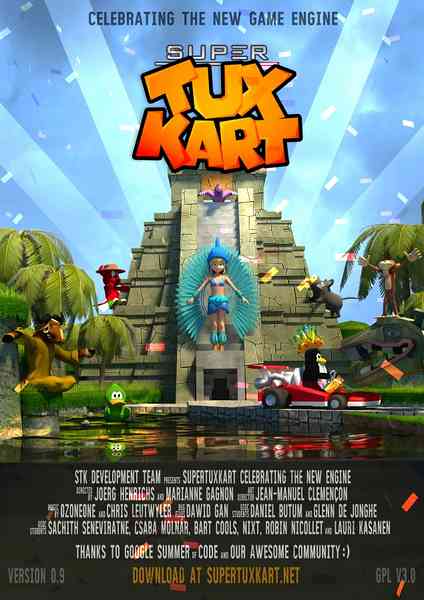
How to Install latest SuperTuxKart on Ubuntu 16.10, Ubuntu 16.04, Ubuntu 15.10, Ubuntu 14.04
--------- Add the Repository --------- sudo add-apt-repository ppa:stk/daily --------- Update Repository --------- sudo apt-get update --------- Install Package --------- sudo apt-get install supertuxkart-data
Remove game from Ubuntu 16.10, Ubuntu 16.04, Ubuntu 15.10, Ubuntu 14.04
sudo apt-get remove supertuxkart
How to Install game on Debian, Fedora and Arch Linux
wget http://heanet.dl.sourceforge.net/project/supertuxkart/SuperTuxKart/0.9.2/supertuxkart-0.9.2-linux.tar.xz tar xvf supertuxkart-0.9.2-linux.tar.xz cd supertuxkart-0.9.2-linux/ ./run_game.sh
 Phenquestions
Phenquestions


