I have recently written an article on how to add Recycle Bin to the Taskbar in Windows 8. Today, I'm going to share with you a way to add programs to the quick launch menu, using the right-click context menu, in Windows 8 as well as Windows 7. Sure you can always drag-and-drop the program shortcuts on the quick launch menu, but sometimes it could tend to get awkward. This method will let you simply right-click any file and add it to the quick launch. Here is how you can do it
1. Press Windows Key + R combination on keyboard to open Run. Type shell:sendto command.
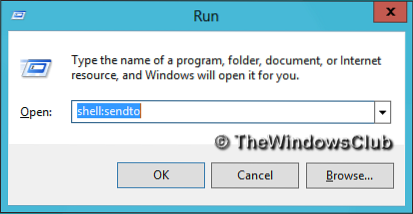
2. Now in the SendTo explorer window which opens, right click on the blank space, ans select New -> Shortcut.
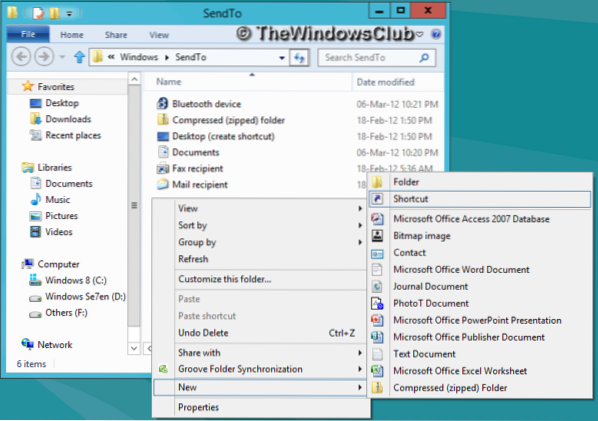
3. Moving on, type the following location of the shortcut:
%UserProfile%\AppData\Roaming\Microsoft\Internet Explorer\Quick Launch
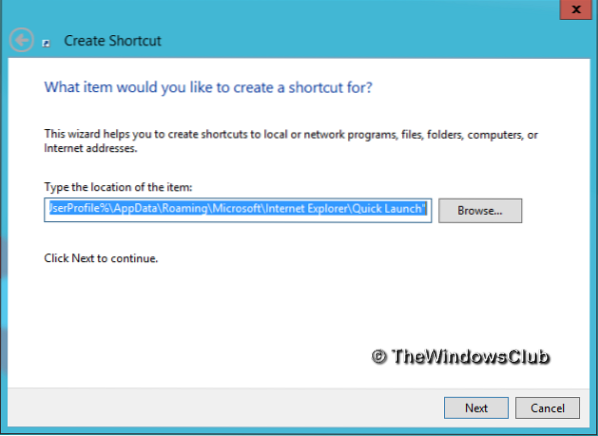
Click on Next and provide the name to the shortcut. Windows will automatically give you the Quick Launch name, but you can give another name of your choice if you wish.
4. When all is done, right-click on any file on your computer and select Send to. Now you will see your shortcut name provided in the last step. Click on that name and the file will be automatically added to the quick launch menu.
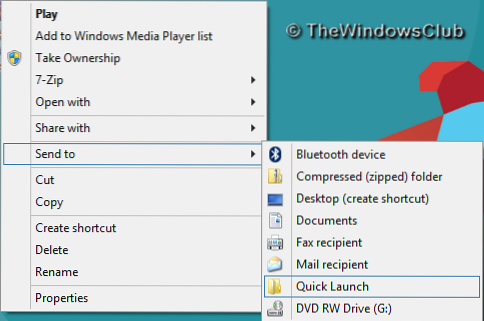
Hope you like this handy tip. And do remember to share it with your friends, if you like it.
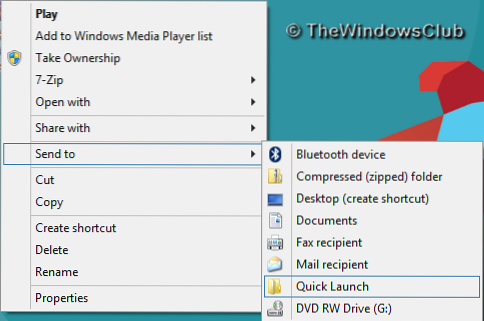
 Phenquestions
Phenquestions

