Avidemux 2.6.19 recently released, is a free open-source program designed for multi-purpose video editing, processing, simple cutting, filtering and encoding tasks, which can be used on almost all known operating systems and computer platforms.
It supports many file types, including AVI, DVD compatible MPEG files, MP4 and ASF, using a variety of codecs. Tasks can be automated using projects, job queue and powerful scripting capabilities.
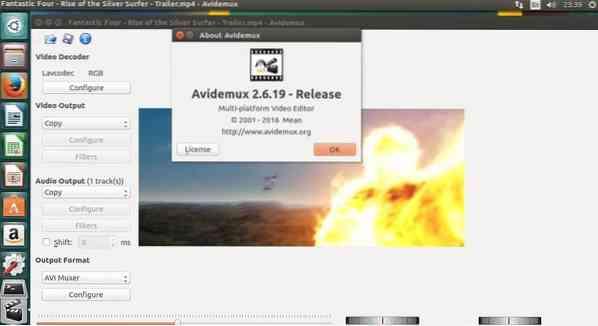
Key Features
- It's capable of non-linear video editing, as well as applying visual effects (called “Filters”) to video, and transcoding video into various formats
- It can also insert audio streams into a video file known as multiplexing or “muxing” or extract audio streams from video files an action known as “demuxing”
- It's available for Linux, BSD, Mac OS X and Microsoft Windows under the GNU GPL license
- It has built-in subtitle processing, both for optical character recognition of DVD subtitles as well as for rendering hard subtitles
- Supports various subtitle formats, including MicroDVD (.SUB), SubStation Alpha (.SSA), Advanced SubStation Alpha (.ASS) as well as SubRip (.SRT)
- It can also be run from the command line.
Avidemux 2.6.19 Changelog
- Filter
- All filters with preview have better navigation dialogs
- Delogo filter UI redone
- Fixed changeFps/resampleFps seeking
- TS/Demux : HEVC support improved
- Flv/Demux : Support large files
- Audio : Allow EAC3 as external audio track
- UI
- General usability cleanup
- Allow using the last read folder as default save folder
- 2 pass encoding dialog cleanup
- Dynamically enable/disable menu
- Customizable keyboard shortcut
- Allow reverting page up/down
- Codec : Better support for 10bits
- i18n : Russian as well as Greek translation updated
- i18n : General cleanup
- See changelog for full list
How to install Avidemux 2.6.19 Video Editor on Ubuntu 16.10, Ubuntu 16.04, Ubuntu 14.04
- Getdeb Installation -
sudo sh -c 'echo "deb http://archive.getdeb.net/ubuntu $(lsb_release -sc)-getdeb apps" >> /etc/apt/sources.list.d/getdeb.list' wget -q -O- http://archive.getdeb.net/getdeb-archive.key | sudo apt-key add - sudo apt update && sudo apt install avidemux2.6-qt
- PPA Installation -
sudo add-apt-repository ppa:rebuntu16/avidemux+unofficial sudo apt-get update && sudo apt-get install avidemux2.6-qt
How to remove Avidemux Final Video Editor from Ubuntu 16.10, Ubuntu 16.04
sudo apt-get remove avidemux2.6-qt
 Phenquestions
Phenquestions


