Over the years, Business Contact Manager (BCM) for Microsoft Outlook has been a handy customer relationship management (CRM) tool for small businesses. As an add-on-feature for Microsoft Office Outlook, BCM provides small CRM functions to improve the effectiveness of customer service, sales, and marketing efforts.
However, many users of BCM who recently upgraded their operating system from Windows 7 or Windows 8.1 to Windows 10 have not been able to use the CRM tool effectively as it crashes Microsoft Outlook.
Business Contact Manager crashes on Windows 10
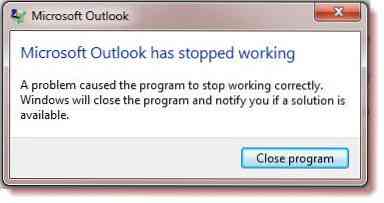
Quite a few Windows 10 users have reported facing issues related to Outlook, Business Contact Manager (BCM) and other apps after upgrading to Windows 10. Even though Microsoft Outlook is seen getting fixed, the add-on CRM tool BCM is still harder to resolve. After installing Windows 10, the Outlook 2013 crashes whenever you try to access BCM Contact Management and you get a message, somewhat like this.
Microsoft Outlook has stopped working. A problem caused the program to stop working correctly. Windows will close the program and notify you if a solution is available.
Does Reinstalling BCM do the trick?
Unfortunately, even if you uninstall and reinstall BCM, the application may still not work. But, here are some of the tips that you can use to fix BCM.
1] Reinstall Microsoft Chart Controls
As BCM is dependent upon the .Net framework for some of its features, post Windows 10 installation, BCM may crash due to chart control issues. To fix the issue, follow the below procedure, suggests KB3093158.
- Go to the Control Panel and click on Programs and uninstall the Microsoft Chart Controls for Microsoft .NET Framework 3.5.
- Now download the Microsoft Chart Controls for Microsoft .NET Framework 3.5
- You install the chart controls from this link.
For most, this method would fix the issue of BCM crashing Outlook 2013 perfectly. Also, since you want to uninstall only BCM, ensure that you do not uninstall Microsoft SQL Server.
2] Check BCM Add-ins
In case the BCM worked on your PC for a while before crashing, then go to File > Options > Add-ins and check the BCM add-ins. The “Business Contact Manager for Outlook” add-in should be enabled, but the “Business Contact Manager Loader for Outlook” add-in should remain disabled.
Also verify the registry value. Open Registry Editor. For the newest BCM, the key is:
HKEY_CURRENT_USER\Software\Microsoft\Office\Outlook\Addins\Microsoft.BusinessSolutions.eCRM.OutlookAddIn.Connect.5
Make sure LoadBehavior has value of 3.
Don't try BCM on Office 2016 right now
In case you could fix the issue with any of the above methods, then don't get into another BCM issue by upgrading your Microsoft Office pack to Microsoft Office 2016. It's not confirmed, if BCM would work with Office 2016, as of date. Wait for a while and do so only after you read of some developments in this regard.
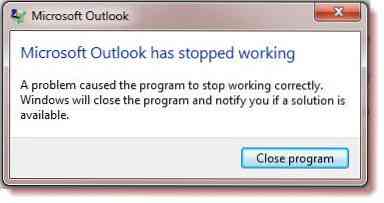
 Phenquestions
Phenquestions


