Should you wish, you can change the fonts & colors used for displaying web pages, rendered by Internet Explorer. With this, you can override website font & color settings.
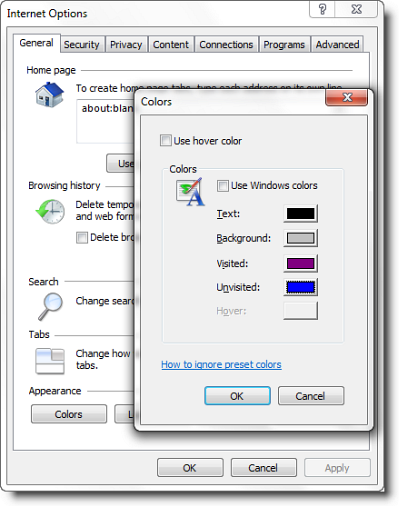
To do so, open Internet Explorer > Tools > Internet Options > General tab.
To change the font, click Fonts and select the fonts you want to use. Click OK.
To change the colors, click Colors. Un-check the Use Windows colors check box.
Next click each item color box and select the color/s you wnat to use. Click OK.
These settings will however, not affect webpages that are designed to prevent changes to colors and fonts.
To override website font and color settings, open Internet Explorer > Tools > Internet Options > General tab > Accessibility.
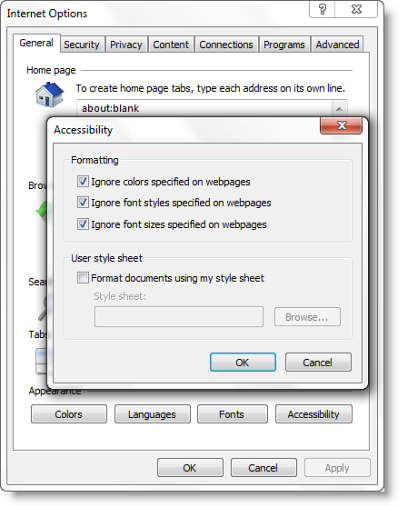
Check Ignore colors specified on webpages, Ignore font styles specified on webpages & Ignore font sizes specified on webpages check boxes.
Click OK > Apply > OK.
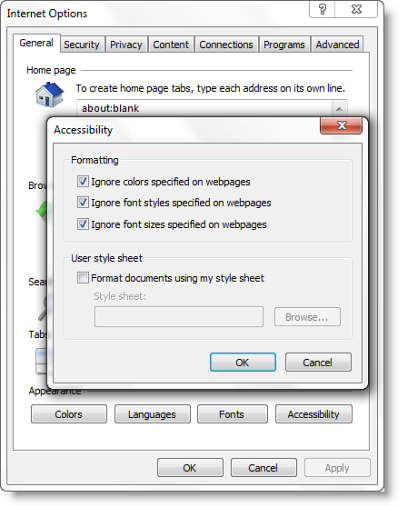
 Phenquestions
Phenquestions


