When installing any software or operating system, the user will normally be prompted by the installer for 32-bit or 64-bit version. You can download and install both the versions in 64-bit CPUs. We have seen how to tell if your computer is 32 or 64-bit using Settings or Control Panel. Today we will see how to check Windows 10 OS architecture (32-bit or 64-bit) using PowerShell or Command Prompt.
Check Windows 10 OS architecture using PowerShell
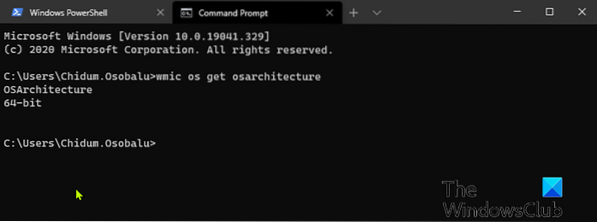
To check Windows 10 OS architecture using PowerShell, do the following:
- Press Windows key + X to open Power User Menu.
- Then press i on the keyboard to launch PowerShell.
- In the PowerShell console, type in or copy and paste the command below and hit Enter.
wmic os get osarchitecture
The command will output the Windows 10 OS architecture accordingly.
How to determine an application is 64-Bit or 32-Bit on Windows 10?
Check Windows 10 OS architecture using Command Prompt
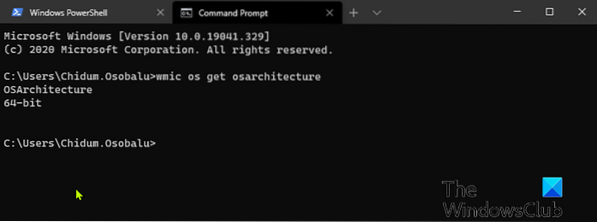
- Press Windows key + R to invoke the Run dialog.
- In the Run dialog box, type cmd and hit Enter to open Command Prompt.
- In the command prompt window, type or copy and paste the command below and hit Enter.
wmic os get osarchitecture
The command will output the Windows 10 OS architecture accordingly.
Windows 10 is available in both 32 and 64-bit architectures. What this basically means is the amount of memory your computer is capable of addressing. Some computers might be 64-bit capable but are limited by the amount of memory that can be installed. Windows 10 Home 64-bit supports up to 128 GB of RAM, while Windows 10 Pro, Education and Enterprise 64-bit support up to 2 TBs of RAM, Pro for Workstation can use up to 6 TBs.
The 32-bit versions are limited to 4 GB of RAM. Windows 10 Home is limited to a single CPU, while Windows 10 S, Pro, Education, Enterprise editions can go up to 2 sockets and Pro for Workstation goes up to 4 sockets. If you buy a modern PC today, more than likely, it shipped with a 64-bit CPU.
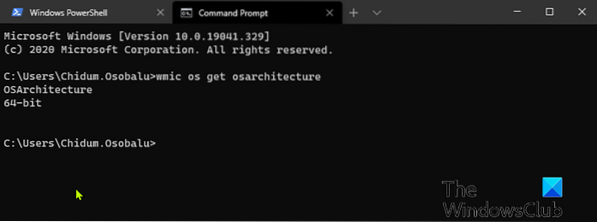
 Phenquestions
Phenquestions


