Mozilla has just released Firefox 57, the latest version of Firefox. Firefox version 57 is a major release as it brings significant changes to user interface and performance.
Firefox 57 is definitely faster than its earlier versions. The user interface has also seen a complete overhaul and looks modern now.
Color on inactive tabs and tab bar is one of the first things you notice upon upgrading to Firefox 57. By default, Firefox uses Windows 10's color scheme to color its tabs. That means, when you or a Windows theme changes the color scheme of your Windows 10, Firefox automatically uses that color for its inactive tabs. Although some users are liking colored tabs, there are many users who prefer not having a colored tabs.
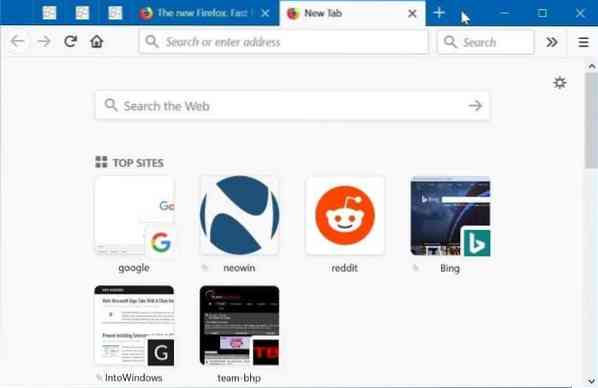
As of now, there is no way out there to disable Firefox title bar color. However, there is a workaround for that. Firefox 57 ships with three themes: default, light and dark.
You can change the default theme of Firefox 57 to light theme to bring-back the good old subtle color back on Firefox tabs. Here is how to do that.
Disable colored tabs in Firefox 57
Step 1: Open Firefox 57. Click the Open Menu or Hamburger Menu (located top-right) and then click Customize option.
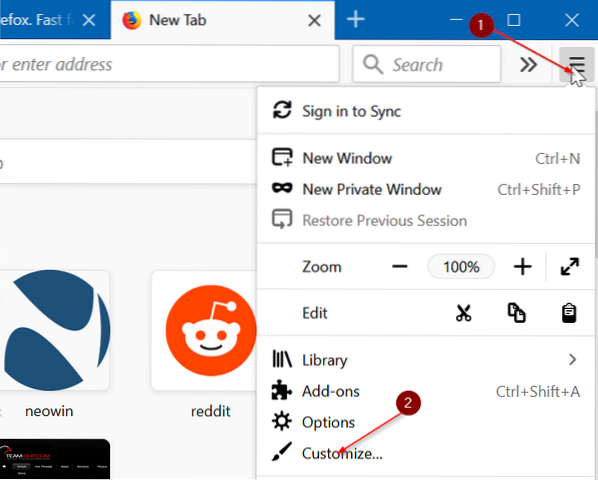
Step 2: Here, at the bottom of the page, click Themes and then click Light option to select and apply the Light theme. This theme disables color on tabs.
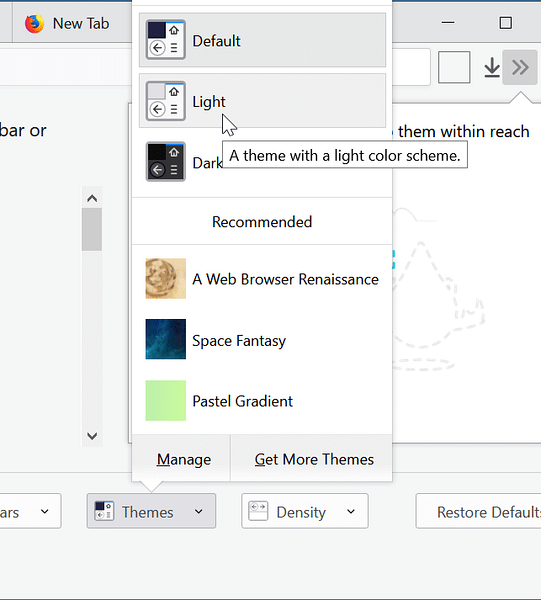
Between, if you would like to enable a dark theme, please click the Theme and then click Dark option.
If you are still on Firefox 56 or earlier versions, click the Help menu (press Alt key if you cannot see) and then click About Firefox option to download the latest version.
 Phenquestions
Phenquestions


