The team behind Gmail has been adding new features to the popular mail service time to time. Back in 2008, Google first introduced themes in Gmail to allow users customize their inbox with cool backgrounds. In last November, HD themes were made available in Gmail.
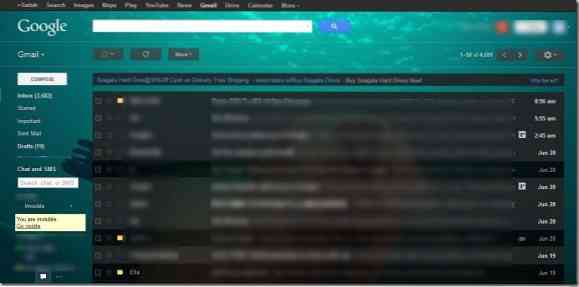
Recently, Google introduced custom themes support in Gmail. That is, until now, users could use only themes provided by Google. But now, users can set their own picture as inbox background. You can choose pictures from your computer, phone, from photo albums or a web location. Some cool backgrounds are also available to choose from by default.
If you want to upload and use your own picture, please use a picture larger than 2560 x 1920 px.
Here is how to set your custom picture as Gmail background:
Step 1: Login to your Gmail account. Click the settings icon present in the upper right of your inbox and then click Themes.
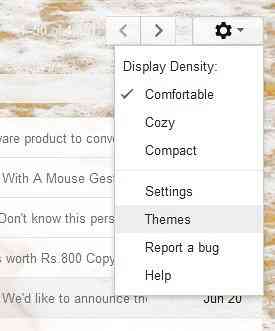
Step 2: Scroll down the page to see Custom Themes section. Here, click on either Light or Dark theme to select your background image from your PC, phone, album, or featured pictures.

Step 3: If you are uploading from your PC, click Upload photos and then click Select photos from your computer to browse to the picture location. Once you have selected your favourite picture, click Open and then click Select button to upload and set the new picture as your Gmail's background. Good luck!
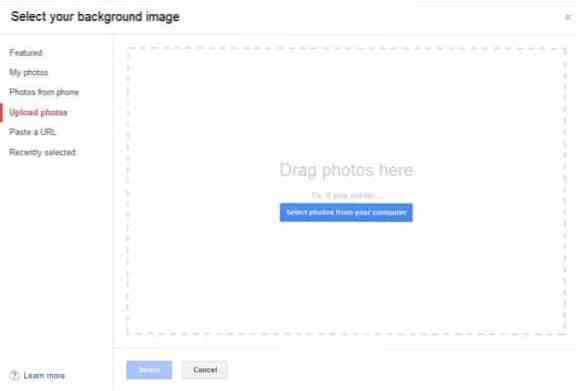
 Phenquestions
Phenquestions


