Did you know that you could use your Firefox, Chrome or Opera browsers like a Notepad? In case you did not, then read on to find out how you can actually open a new tab in Firefox, Chrome or Opera and use it as a text editor to type just like you would do in a Notepad.
Use Firefox, Chrome, Opera browsers as a Notepad
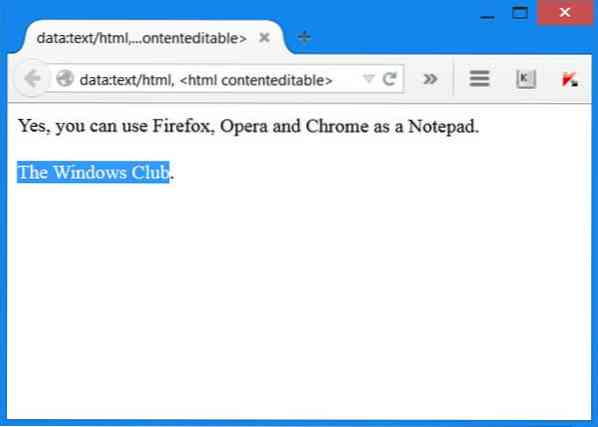
Open a new tab in your web browser, type the following and hit Enter:
data:text/html,
Now move your cursor to the tab and try typing. You will be able to type!
You can type, compose, copy, cut and paste text here just as you would do in Notepad. If you wish to, you can bookmark this tab and use the bookmark to quickly open it.
This can be pretty useful if you are browsing and wish to take quick notes. You can instead open this bookmarked tab and start typing or pasting text in it.
You can even save it as an HTML file, just as you would save any other web page.
This code makes use of the Data URI scheme and creates a simple HTML page. Data URIs are supported on Gecko-based browsers, Opera, Web-kit based browsers and a few others. This will not work in Internet Explorer 11 on Windows 8.1.
The Notepad in Windows is a basic text editor you can use for simple documents or for creating Web pages - but you can make use of these tricks to get more out of it!
While you are using Chrome, you might want to enjoy the built-in T-Rex Dinosaur game when offline.
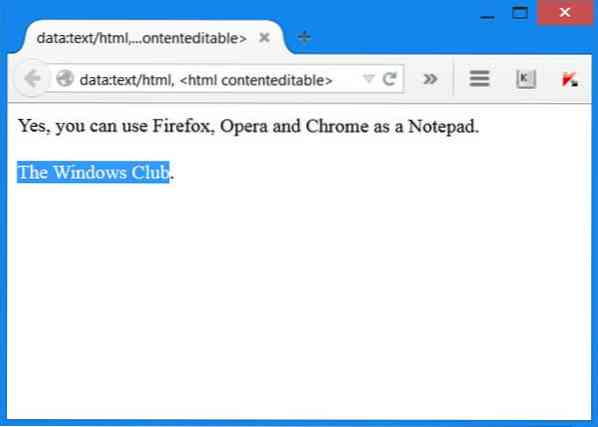
 Phenquestions
Phenquestions


