Example-1: Declare nested dictionary
A dictionary variable can store another dictionary in nested dictionary. The following example shows how nested dictionary can be declared and accessed using python. Here, 'courses' is a nested dictionary that contains other dictionary of three elements in each key. Next, for loop is used to read the value of each key of the nested dictionary.
# Create a nested dictionarycourses= 'bash': 'classes': 10, 'hours': 2, 'fee': 500,
'PHP': 'classes': 30, 'hours': 2, 'fee': 1500,
'Angular': 'classes': 10, 'hours': 2, 'fee': 1000
# Print the keys and values of the dictionary
for course in courses:
print('\nCourse Name:',course)
print('Total classes:',courses[course]['classes'])
print('Hours:',courses[course]['hours'])
print('Fee: $',courses[course]['fee'])
Output:
Run the script. The following output will appear after running the script.
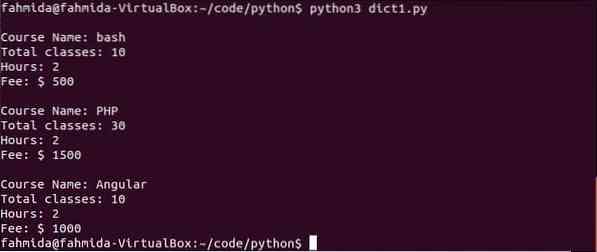
Example-2: Insert data using specific key in a nested dictionary
A new data can be inserted or existing data can be modified in the dictionary by defining specific key of the dictionary. How you can insert new values in a nested dictionary by using key values are shown in this example. Here, 'products' is nested dictionary of three elements that contains another dictionary. A new key is defined for this dictionary to insert new elements. Next, three values are assigned using three key values and printed the dictionary using for loop.
# Create a nested dictionaryproducts = 't121': 'name': '42" Sony TV', 'brand': 'Sony', 'price':600,
'c702': 'name': 'Camera 8989', 'brand': 'Cannon', 'price':400,
'm432': 'name': 'Samsung Galaxy j10', 'brand': 'Samsung', 'price':200
# Define key for new dictionary entry
products['m123'] =
# Add values for new entry
products['m123']['name'] = 'iPhone 10'
products['m123']['brand'] = 'Apple'
products['m123']['price'] = 800
# Print the keys and values of the dictionary after insertion
for pro in products:
print('\nName:',products[pro]['name'])
print('Brand:',products[pro]['brand'])
print('Price:$',products[pro]['price'])
Output:
Run the script. The following output will appear after running the script.
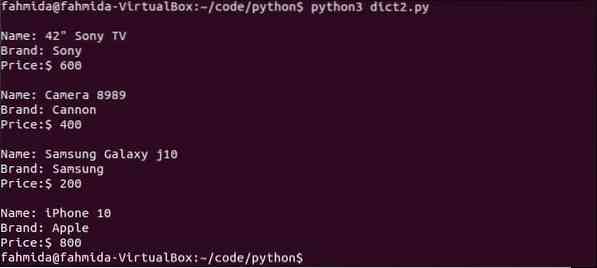
Example-3: Insert a dictionary into the nested dictionary
This example shows how a new dictionary can be inserted as a new element for a nested dictionary. Here, a new dictionary is assigned as a value in a new key for 'products' dictionary.
# Create a nested dictionaryproducts = 't121': 'name': '42" Sony TV', 'brand': 'Sony', 'price':600,
'c702': 'name': 'Camera 8989', 'brand': 'Cannon', 'price':400
# Add new dictionary
products['f326'] = 'name': 'Fridge', 'brand': 'LG', 'price': 700
# Print the keys and values of the dictionary after insertion
for pro in products:
print('Name:',products[pro]['name'],', '
'Brand:',products[pro]['brand'], ', '
'Price:$',products[pro]['price'])
Output:
Run the script. The following output will appear after running the script.
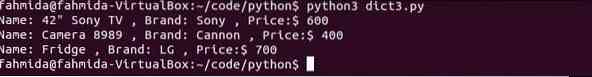
Example-4: Delete data based on key from nested dictionary
This example shows how you can delete a value of a nested dictionary based on a particular key. The value of 'name' key of the second element of 'products' dictionary is removed here. Next, the dictionary values are printed based on keys.
# Create a nested dictionaryproducts = 't121': 'name': '42" Sony TV', 'brand': 'Sony', 'price':600,
'c702': 'name': 'Camera 8989', 'brand': 'Cannon', 'price':400,
'a512': 'name': 'AC', 'brand': 'General', 'price':650
# Delete data from the nested dictionary
del products['c702']['name']
print(products['t121'])
print(products['c702'])
print(products['a512'])
Output:
Run the script. The following output will appear after running the script. No value for 'name' key is printed for the second element.
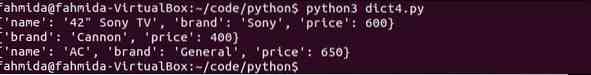
Example-5: Delete a dictionary from a nested dictionary
This example shows the way to delete an internal dictionary entry from a nested dictionary in one statement. In nested dictionary, each key contains another dictionary. The third key of the nested dictionary is used in 'del' command to delete the internal dictionary that is assigned with that key. After delete, the nested dictionary is printed using for loop.
# Create a nested dictionaryproducts = 't121': 'name': '42" Sony TV', 'brand': 'Sony', 'price':600,
'c702': 'name': 'Camera 8989', 'brand': 'Cannon', 'price':400,
'a512': 'name': 'AC', 'brand': 'General', 'price':650
# Delete a dictionary from the nested dictionary
del products['a512']
# Print the keys and values of the dictionary after delete
for pro in products:
print('Name:',products[pro]['name'],', '
'Brand:',products[pro]['brand'], ', '
'Price:$',products[pro]['price'])
Output:
Run the script. The following output will appear after running the script.
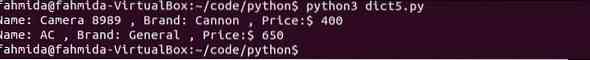
Example-6: Remove the last inserted data from a nested dictionary
popitem() method is used to delete the last entry of a dictionary. The last entry of 'products' dictionary is deleted in this example by using popitem().
# Create a nested dictionaryproducts = 't121': 'name': '42" Sony TV', 'brand': 'Sony', 'price':600,
'c702': 'name': 'Camera 8989', 'brand': 'Cannon', 'price':400
# Delete the last dictionary entry
products.popitem()
# Print the keys and values of the dictionary after delete
for pro in products:
print('Name:',products[pro]['name'],', '
'Brand:',products[pro]['brand'], ', '
'Price:$',products[pro]['price'])
Output:
Run the script. The following output will appear after running the script.

Example-7: Access nested dictionaries using get() method
The values of all nested dictionaries are printed by using loop or keys in the above examples. get() method can be used in python to read the values of any dictionary. How the values of the nested dictionary can be printed by using get() method is shown in this example.
# Create a nested dictionaryproducts = 't121': 'name': '42" Sony TV', 'brand': 'Sony', 'price':600,
'c702': 'name': 'Camera 8989', 'brand': 'Cannon', 'price':400
# Print the keys and values of the dictionary after delete
for pro in products:
print('Name:',products[pro].get('name'))
print('Brand',products[pro].get('brand'))
Output:
Run the script. The following output will appear after running the script.
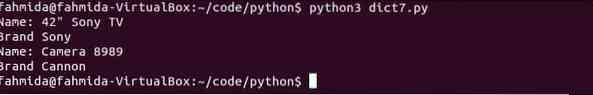
Conclusion
The different uses of the nested dictionary are shown in this article by using simple examples to help the python users to work with nested dictionaries.
 Phenquestions
Phenquestions


