The Windows 7 taskbar explorer.exe shortcut icon, by defaults, opens the Libraries folder. We have already seen how you can make it open the Computer folder instead. In this post, I will tell you how to make it open any folder of your choice.
Right click the explorer taskbar icon and then again right-click the small explorer icon and select Properties.

Now under the Properties Shortcut tab, in the Target box, add the path of the folder you'd like to be opened when you click on the icon, after %windir%\explorer.exe. In the image, I have used the folder path C:\Users\ACK\Downloads and set it to open my custom Downloads folder.
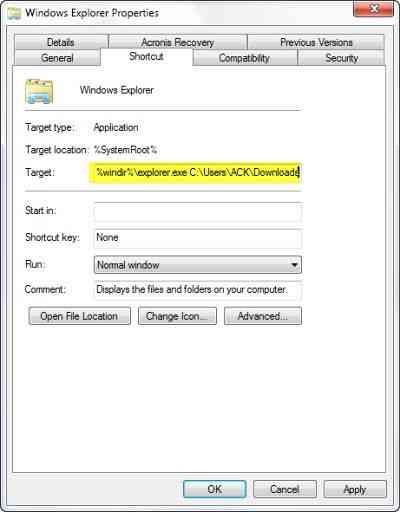
If you want say your C drive to be opened, simply mention C:\. Click Apply/OK, once done.
You can make it open any folder of your choice by mentioning its path after %windir%\explorer.exe. You can also make it open system folders.
Here are a few commands for some important system folders which you can use:
To open Documents folder:
%windir%\explorer.exe ::450D8FBA-AD25-11D0-98A8-0800361B1103
To open Network folder:
%windir%\explorer.exe ::208D2C60-3AEA-1069-A2D7-08002B30309D
To open Recycle Bin:
%SystemRoot%\explorer.exe /N,::645FF040-5081-101B-9F08-00AA002F954E
To open Computer Search Folder:
%SystemRoot%\explorer.exe ::1F4DE370-D627-11D1-BA4F-00A0C91EEDBA
To open Control Panel:
%SystemRoot%\explorer.exe ::20D04FE0-3AEA-1069-A2D8-08002B30309D\::21EC2020-3AEA-1069-A2DD-08002B30309D
Hope it works for you!
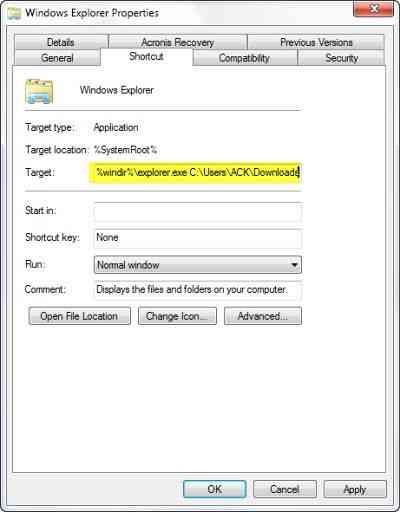
 Phenquestions
Phenquestions


