Python is one of the universal languages that support various types of data types like integer, decimal point number, string, and complex number. We can convert one type of data type to another data type in Python. This data type conversion process is called typecasting. In Python, an integer value can easily be converted into a string by using the str() function. The str() function takes the integer value as a parameter and converts it into the string. The conversion of int to string is not only limited to the str() function. There are various other means of int to string conversion. This article explains the int to string conversion with various methods.
Using an str() function for int to string conversion
The str() is a Python built-in function. The integer value is passed to the str() function as an argument, and it converts the given number into the string. It does not convert the original variable to the string, but it makes the string type version of the number and returns it. The syntax of the str() function is as follows:
str(integer_number)We can determine the type of any variable by using the built-in type() function. Before converting any number into a string, we can determine the type of the variable by using the type() function. Let's see an example of int to string conversion by using the str() function.
#declaring a number variablenum=20
#determing the type of num variable by using type() function
print("The type of variable is",type(num))
#converting the num into a string
str_value= str(num)
#determing the type of converted str_value variable by using type() function
print("The type of converted variable is",type(str_value))
Output
In the output, it can be observed that the type of converted variable is a string.
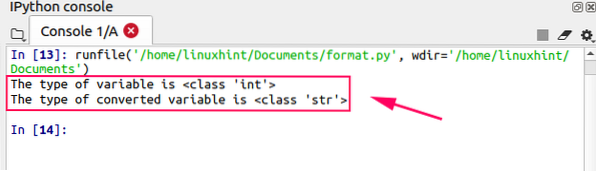
Using the %s operator for int to string conversion
The %s can be used to convert an integer into a string. The syntax of using the %s operator is as follows:
“%s” %integerLet's see an example of this.
#declaring an age variableage =25
#converting the age number into a string
age_str="My age is %s"%age
#printing the age_str
print(age_str)
#checking the type of age_str variable
print(type(age_str))
Output
In the output, it can be witnessed that the type of new variable is a string.
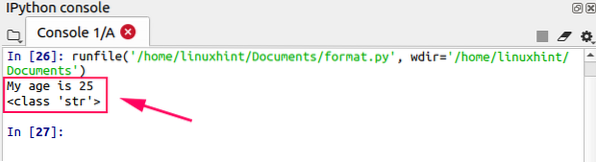
Using f-string for int to string conversion
The f-string mechanism can be used for int to string conversion. The syntax of using f-string is as follows:
f 'number'Let's see an example of this.
#declaring an age variableage =25
#converting the age number into a string
age_str=f"My age is age"
#printing the age_str
print(age_str)
#checking the type of age_str variable
print(type(age_str))
Output
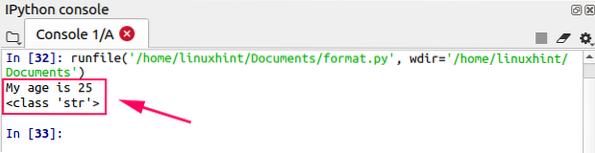
Using the format() function for int to string conversion
The format() function can be used for int to string conversion. The anticipated purpose of format() function is string formatting. While using the format() function, we put the place holder. The are placeholders that are used to print the value of the variable. The syntax of the format() function is:
“”.format(number)Let's see an example of using the format() function for int to string conversion.
#declaring the name variablename="Kamran"
#declaring an age variable
age =25
#using the format function for int to string conversion
print("My name is and my age is ".format(name,age))
Output
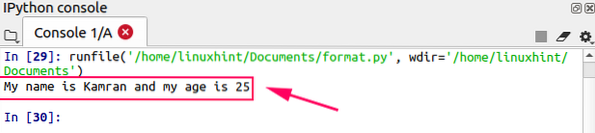
Conclusion
This article explains various methods for converting int into a string with simple examples. This article for the beginners who want to understand the Python int to string conversion.
 Phenquestions
Phenquestions


