Those of you planning to upgrade to Windows 8.1 from Windows 8, Windows 7, Windows Vista or Windows XP, may want to read this article as it talks of the available upgrades paths - what you can do and what you cannot do.
Windows 8.1 upgrades are available in the Windows Store as well as on an Installation media. However, Installation Media is not available for Windows RT 8.1 upgrades. You will have to use the Windows Store. Again, Volume license versions of Windows 8, Windows 8 Enterprise, and Windows 8 Enterprise Evaluation versions cannot be upgraded from the Windows Store. You will be required to use the media to upgrade these editions, says Microsoft.
Windows 8.1 Upgrade Path
When you upgrade to Windows 8.1 from the Windows Store, you cannot change editions. Upgrading to a different edition of Windows 8.1 is supported from the media only. Similarly, to install Windows 8.1 on PCs running Windows XP or Windows Vista, you must run Windows Setup by booting Windows 8.1 installation media. You can click on the image to see the bigger version.
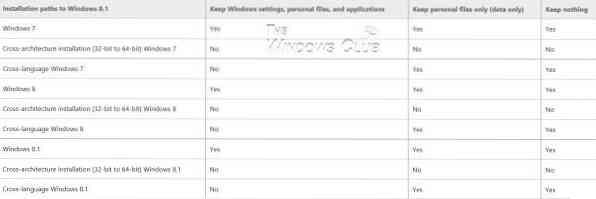
If you use the Windows Store, to upgrade to Windows 8.1, these are the available upgrade paths:You can upgrade to Windows 8.1 from Windows 8, and keep your Windows settings, personal files and applications.
- You can upgrade to Windows 8.1 Pro from Windows 8, Windows 8 Pro and Windows 8 Pro with Media Center and still keep your Windows settings, personal files and applications intact.
- You can upgrade to Windows 8.1 Enterprise (Volume License) from Windows 8 Pro, Windows 8 Pro with Media Center, Windows 8 Enterprise and Windows 8.1 Pro.
Do note that you will not be able to perform a cross-language installation or upgrade and keep your Windows settings, personal files or applications. You will be able to only keep your personal files intact.
Windows 8 Upgrade Path
You can upgrade to Windows 8 and keep Windows settings, personal files, and applications from Windows 7 Starter, Windows 7 Home Basic and Windows 7 Home Premium editions. You can click on the image to see the bigger version.
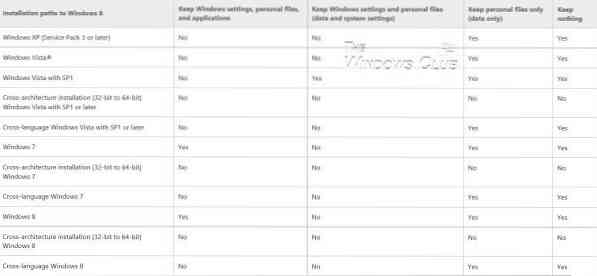
You can upgrade to Windows 8 Pro and keep Windows settings, personal files, and applications from Windows 7 Starter, Windows 7 Home Basic, Windows 7 Home Premium, Windows 7 Professional and Windows 7 Ultimate editions,
You can upgrade to Windows 8 Enterprise (Volume License) from Windows 7 Professional (Volume License), Windows 7 Enterprise (Volume License) & Windows 8 (Volume License).
Like in Windows 8.1, you cannot upgrade or keep your Windows settings, personal files, or applications if you are performing a cross-language installation. For that you will have to use the Windows 8 setup media, says Microsoft.
This post will show you how to upgrade Windows 7, Windows Vista or Windows XP to Windows 8 Pro.
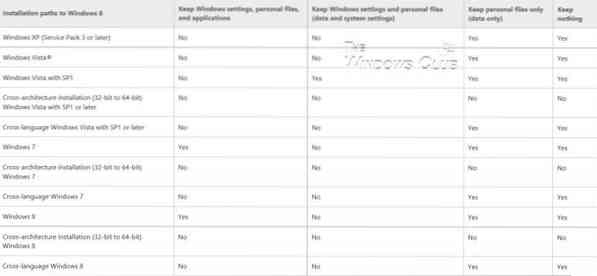
 Phenquestions
Phenquestions

