We got a taste of Windows 8, but the bounties seem to be never-ending. With Microsoft already having so much to offer in Windows 8, it is widening the boundaries still further. Starting from Metro UI apps, support for ARM devices, USB 3.0 integration, IE 10 and much more another splendid features comes from Microsoft this time around. 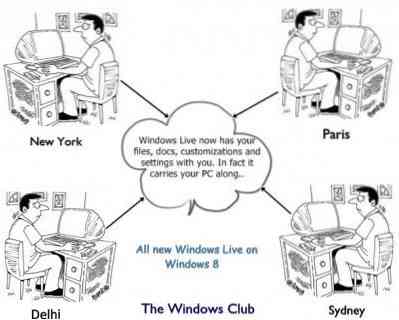
This time it is an attempt to benefit Windows 8 users from Windows Live. This new feature on Windows 8 will allowusers to not only login but save and use their system settings (which they have been using so far on their PC or so) to any location they are presently logging in from. Sounds really amazing? Yes indeed, still so much to offer says Microsoft. Revealing these services Katie Frigon, group program manager of Microsoft, listed the obstacles people face today when using more than one computer.
Each Personal Computer may have different settings, customizations, documents and much more thus making a head ache when you switch to another PC. But Microsoft has a plan for this!
Using Windows Live to login, this service will now let people store and synchronize key files and settings in the cloud and across multiple PCs, ensuring that each computer can access the same content and have the same look and feel. In other words “Everything is going to be same as earlier for you no matter where you are“.
Moreover Frigon did add to the note saying “Settings such as your lock screen picture, desktop background, user tile, browser favorites and history, spell check dictionaries, Explorer settings, mouse settings, and accessibility settings, among many others are now associated with your Windows 8 account and stored in the cloud”
Specifically, signing or logging in with a Windows Live ID will offer the following benefits:
- Associate the most commonly used Windows settings with your user account. Saved settings are available when you sign in to your account on any Windows 8 PC. Your PC will be set up just the way you are used to.
- Easily re-acquire your Metro style apps on multiple Windows 8 PCs. The app's settings and last-used state persist across all your Windows 8 PCs.
- Save sign-in credentials for the different apps and Web sites you use and easily get back into them without having to enter credentials every time.
- Automatically sign in to apps and services that use Windows Live ID for authentication.
However this integrated service is purely optional. People who aren't well versed with cloud can very well disable cloud and opt for local account to log in. On the other side those who are looking for this bridge technology, that not only gets your data along with you but also the settings, can synchronize their content online.
Perhaps officials say there are series of safety precautions to be taken while using this service; the main one being using strong passwords. Well you will be passing by more security checks this time. The software engine would ask for alternate e-mail, phone number and security questions to validate the users.
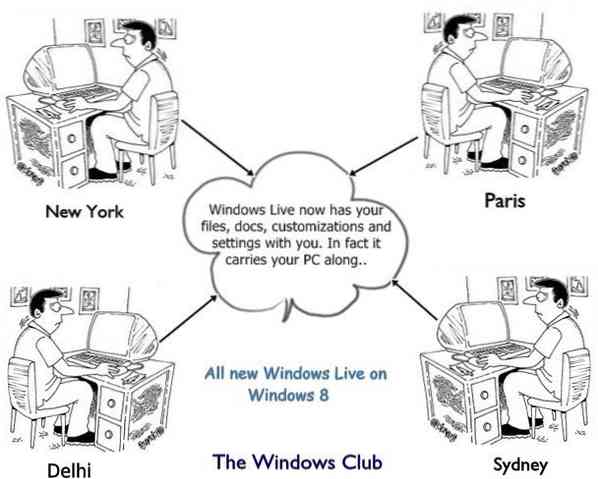
 Phenquestions
Phenquestions


