VLC Media Player 2.2.6 the most recent release, is a free and open source cross-platform multimedia player and framework that plays most of the multimedia files as well as DVDs, Audio CDs, VCDs, and various streaming protocols. Before we proceed on how to install vlc media player on ubuntu, linux mint as well as fedora, lets take a quick look at vlc features and what this release offers.
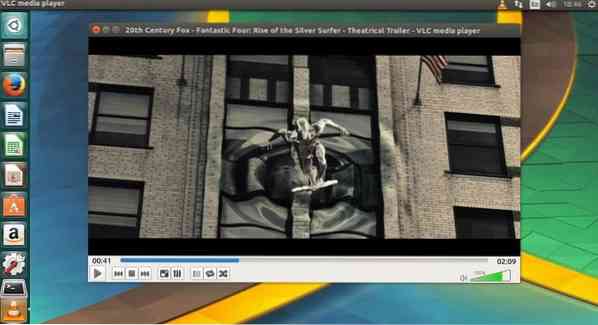
VLC Media Player Features
- Plays Files, Discs, Webcams, Devices as well as Streams
- No spyware, No ads, as well as No user tracking
- Has hardware decoding on most platforms. It supports 0-copy on the GPU and can fallback on software when required
- Plays various file formats. See list here
- Comes with the most complete feature-set over the video, subtitle synchronisation, video and audio filters
VLC Media Player 2.2.6 Changelog
The latest nightly build VLC Media Player 2.2.6 is the sixth bugfix release of the “Weatherwax” branch of our popular media player.
Video output
- Fix systematic green line on nvidia
- Fix direct3d SPU texture offsets handling
Demuxer
- Fix heap buffer overflows
How to install VLC Media Player 2.2.6 on Ubuntu 16.04 & Ubuntu 14.04
sudo add-apt-repository ppa:jonathonf/vlc sudo apt-get update && sudo apt-get install vlc
How to uninstall VLC Media Player from Ubuntu 16.04 & Ubuntu 14.04
sudo add-get remove vlc
How to install VLC Media Player on Fedora 22 & above
- Login as root and run the following commands
dnf install https://download1.rpmfusion.org/free/fedora/rpmfusion-free-release-$(rpm -E %fedora).noarch.rpm
- Next install VLC
dnf install vlc python-vlc npapi-vlc
 Phenquestions
Phenquestions


