Copying content from an oversized folder to relatively low-capacity devices (CD or USB) can slow down your computer. Moreover, the procedure is rather laborious. Folder Axe is a simple and easy to use program that helps in splitting up such large folders into small folders. The program instead of copying all the files moves them to a new folder structure very comfortably.
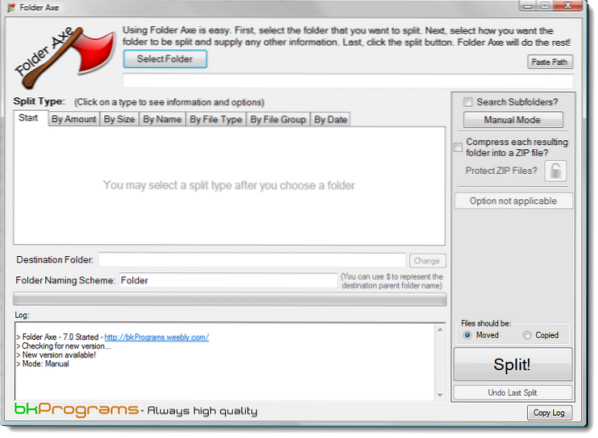
The free program is compatible with all the versions of Windows OS. To split a desired folder into smaller folders simply select the splitting method via available tabs and choose the relevant options within the tab.
For instance one has the option to split a folder in two ways:
- 'By Amount' tab- This tab splits a folder by number of files. Just specify the number of files required per folder and press the 'Split' button to split the existing folder into smaller folders.
- 'By Size' tab- It splits the existing folder into many smaller folders depending on the size specified (KB, MB or GB). Remember not to enter the folder size limit less than the max individual file size. If done, the program prompts you to input the minimum size preferred.
Other features of the program include:
- Split by file type
- Split by file group
- Split by date
- Sub-folders inclusion if required
- Automatic update checking, so you always have the latest version!
Folder Axe is an incredibly fast application and takes just a second or two to load. Besides this, the file size is less than 1 MB so it's quite light in weight.
Folder Axe was made with one purpose in mind, and that is to help you split up your folders into multiple smaller ones. The program requires Microsoft. NET Framework 4 and can be downloaded from here.
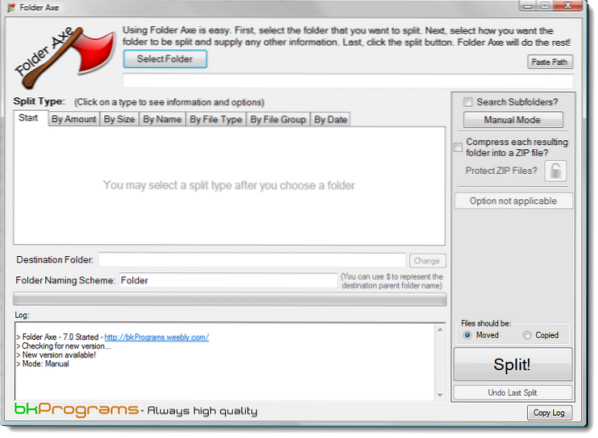
 Phenquestions
Phenquestions


